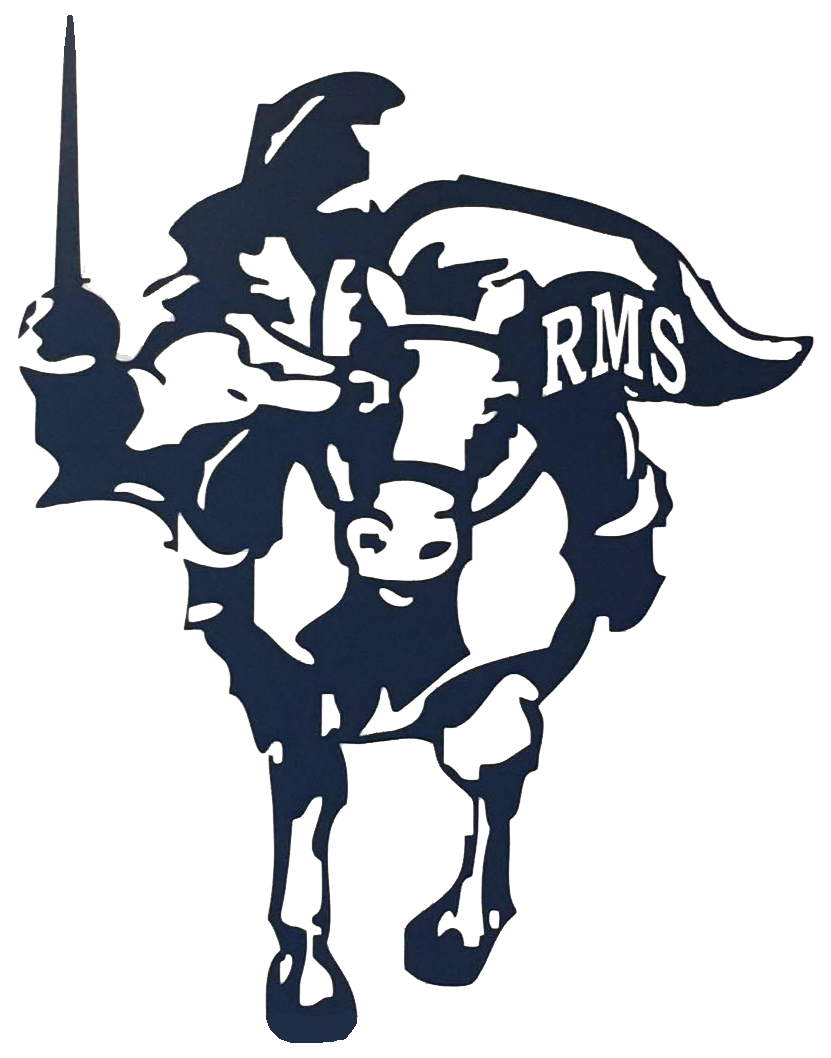Schoology
Getting Started with Schoology - Parents and Guardians
What is Schoology?
Schoology is the live, up-to-date academic information about your students’ classes.
Schoology has replaced both Teacherease (for grades) and Google Classroom.
Schoology is where teachers will now provide classroom information, post assignments, report student grades and report attendance.
What is the difference between Schoology and PowerSchool?
-PowerSchool is where historical student information is stored. For example, final grades, final attendance and other student data and information is stored in PowerSchool. Of note, PowerSchool and Schoology are the same company, PowerSchool owns Schoology.
How to Login
Schoology accounts have been created using parent/guardian email addresses that are linked to student PowerSchool accounts. Login instructions have been sent via parentsquare, including a username and password.
Go to Powerschool Login
If you can login, you are able to access Schoology using the same login as powerschool . If you can't login you will need to create an account. Use the link Powerschool to create your account. (* Please be aware it can take up to 24hr for account creation)
Fill out the information. When asked for student information use what was provided in parentsquare or contact the school at 603-225-0862
When the account is created continue to next steps below:
After Initial Login
Go to Schoology Login
Use your existing Powerschool email and password to login
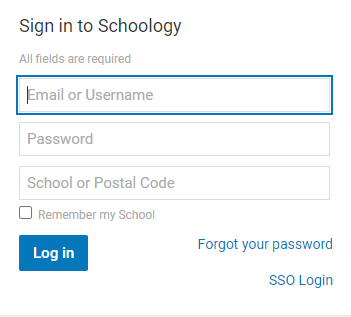
Login Help
If you did not receive a parentsquare with instructions of how-to login, please reach out to us at RMS 603-225-0862 or help@sau8.org